Laptop VS Desktop Computer
Both desktop and laptop computers have advantages and disadvantages. If you are trying to determine which option will best suit your needs, take a look
at the advantages and benefits each of them offers.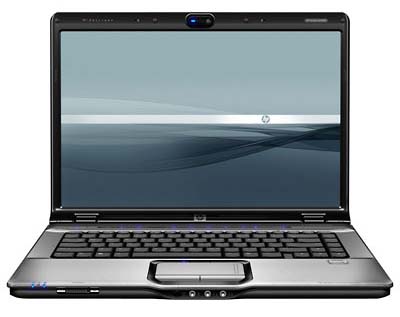 Advantages of a desktop computer, as compared to a laptop computer:
Advantages of a desktop computer, as compared to a laptop computer:
• Desktop computers have more power and more features.
• Desktop computers are easier, and less expensive, to upgrade.
• Desktop computers are generally less expensive overall and offer a better overall value.
• Desktop computers have a more comfortable keyboard and a much easier to use mouse. It should be noted that an aftermarket large, comfortable mouse and mouse pad are also possible with a laptop.
• Desktop computers have larger monitors.
• Desktop computers are generally easier, and less expensive, to repair.
• Desktop computers have a lower risk of theft, which means less chance of losing your data and having to pay to replace your computer.

Advantages of a laptop computer, as compared to a desktop computer:
• Laptop computers are highly portable and allow you to use your computer almost anywhere.
• Laptop computers are highly portable and allow you to use your computer almost anywhere.
• If you are an international student, a laptop computer will be much easier to transport from home to school and back again.
• Laptop computers take up less room on a desk or table and can be put away when not in use.
• Laptop computers have a single cord to contend with, rather than the multiple cords associated with desktop computer use.
While the list of advantages of a laptop computer may seem sparse when compared to a desktop computer, the deciding factor is portability. Being able to check email, chat online, write papers and play video games anytime, anywhere may be worth giving up power and functionality. This is particularly true if you use your computer primarily for checking email and completing schoolwork. If this is the case, you likely don’t need all of the functions and the increased power of a desktop computer. On the other hand, if you are a film student or an avid gamer, you may want to go with a desktop computer, unless you have the expendable income to purchase a high end laptop.
Essentially, the choice comes down to portability versus functionality and cost. While desktop computers are less expensive, more powerful and more user-friendly, there is a lot to be said for being able to do your homework in a coffee shop and writing term papers on the beach.
When it comes time for your family to buy a new computer, you may find yourself torn between a desktop computer and a laptop. There are good reasons for both, so the final decision should be based on the specific needs of your family. Consider the following factors when doing your shopping.
Price
Generally speaking, you’re going to pay more for a laptop than a comparable desktop computer. Smaller components are more expensive and you will see that reflected in your price. If your family utilizes the computer mainly for word processing and internet use, a laptop might be a practical choice. However, video games, video editing and even desktop publishing require additional memory, storage and possibly high-end video and sound cards. Each of these will increase the cost and the weight of the machine.
Portability
Laptops are obviously more portable than desktops, so the more important question is whether or not your family needs portability. If you don’t have a dedicated space in your home for the computer, or if family members will want to use the computer in different rooms, a laptop is an ideal option. If you plan to move the computer infrequently, a desktop is a better buy for your money.
Upgrades/Repair
Although there are some things that can be upgraded/replaced in a laptop, it is just not as easy to keep up-to-date and in good repair as a desktop machine. This may or may not be a concern for your family. As desktop prices come down, it may actually be more cost effective to purchase a new computer, rather than trying to keep an older machine current. That said, if your laptop screen cracks or someone spills juice on the keyboard, it’s much more serious than similar damage on a desktop. If your household has young children, this is certainly something to keep in mind.
Ergonomics
Ergonomics refers to the design of a workspace so that it allows for a comfortable and safe experience for the user. In this case, there are specific attributes a computer workstation should have in order to minimize strain on the eyes, neck/back, wrists/hands, etc. Although it is possible to set a laptop up in such a way to be ergonomically sound, people rarely do so. It would involve, at the very least, an additional keyboard and a stationary workstation, which might defeat the purpose of having a laptop in your home.
Space
Desktop computers are getting smaller and smaller, while laptops get bigger. Still, a laptop will require a smaller footprint in your home. You can even tuck it away when you need more free counter or table space. When free space is at a premium, a laptop is a great option.
As you can see, the choice between a laptop and a desktop is specific to your household. There is no one right answer. However, using this guide will help you think through the lifestyle of your family and help you come to a solid decision.
Nice info bro but can u plz tell which brand of laptop is the best as i want to buy a lappy
ReplyDeleteI think Sony is the best laptop
ReplyDeleteYa Syed U R right i also think that sony is the best
ReplyDeleteSo which one u have brought anonymous,,,....
ReplyDeleteFinally i have bought Toshiba
ReplyDeleteCan u plz suggest me the rate of laptops , i want to buy a mini laptop in minimum cost
ReplyDeleteFound very cool and unique info here in this blog. This is a great addition in my favorite blog list.
ReplyDeleteDell - Refurbished - 15.6" Inspiron Notebook - 8 GB Memory - 1 TB Hard Drive
Dell - Refurbished - 14 Inspiron Ultrabook - 6GB RAM - 500GB Hard Drive & 32GB Solid State Drive
visit replica designer backpacks view replica ysl bags pop over to this web-site high replica bags
ReplyDelete