Hidden pages inside the mozilla firefox browser
In this post i will show you some hidden and unknown pages in the browser Mozilla firefox , You just have to type those in the address bar and type enter :-
1. about:
Type about: in the address bar and press enter.
Here you can see the version of Mozilla firefox , Build identifier , etc...
2. about:blank
Type about:blank in the address bar and press enter.
After hiting enter a blank page will open.
3. about:cache
Type about:cache in the address bar and press enter.
Here you can find all the information about the cache service of your internet browsing , Disk cache device , number of entries , maximum storage size , storage in use , cache directory , offline cache device , etc.....
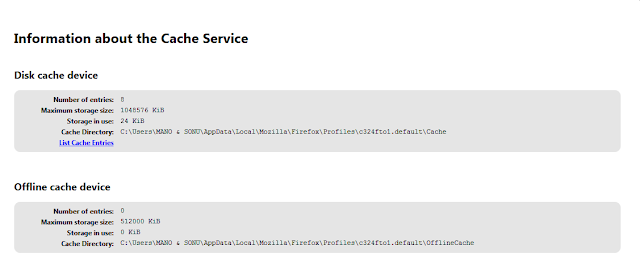
4. about:config
Type about:config in the address bar and press enter.
At first it will prompt a dialogue box showing a message "This might void your warranty!"
Click on I'll be careful , I promise
And then you will be taken to a page where you can configure all the settings of your Firefox browser
5. about:mozilla
Type about:mozilla in the address bar and press enter.
After clicking enter a red coloured page will be shown with a thought written in it from the book of mozilla
6. about:buildconfig
Type about:buildconfig in the address bar and press enter.
Here you can configure and see the build platforms and tools
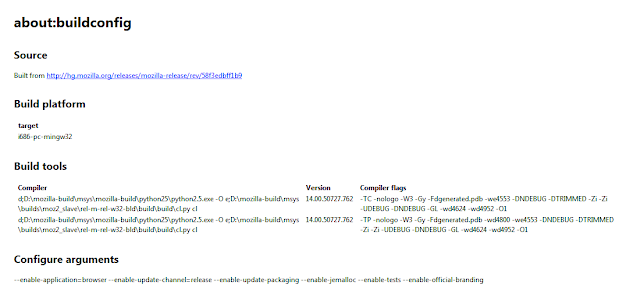
7. about:plugins
Type about:plugins in the address bar and press enter.
Here you can view all the enabled plugins in your firefox browser.
8. about:credits
Here you can see the names of all contributors of Mozilla Firefox
9. about:license
Type about:license in the address bar and press enter.
Here you can view the license agreements of Mozilla Firefox




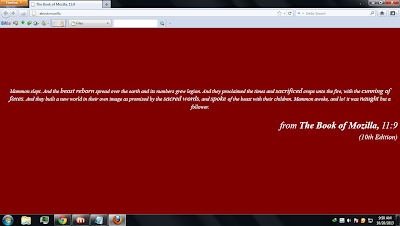



No comments:
Post a Comment